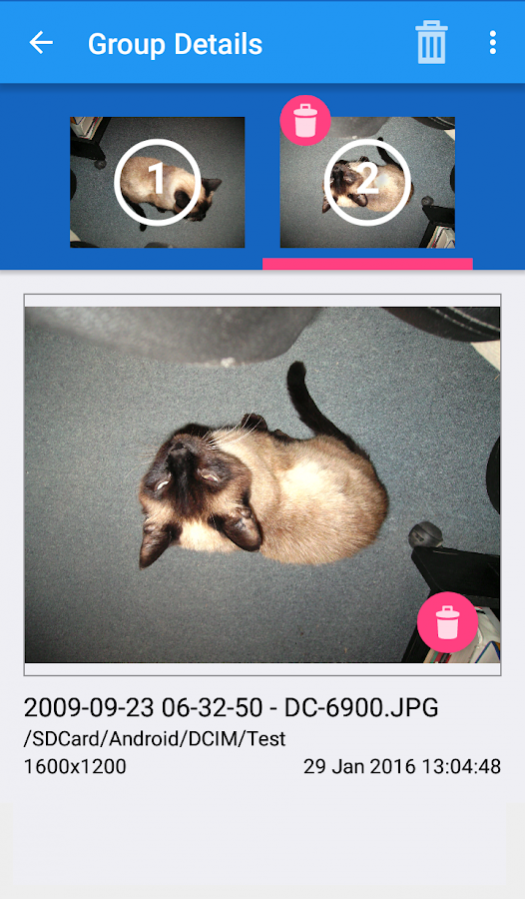PicaDup: Find and get rid of similar images
Free Version
Publisher Description
PicaDup is specialized in research of sufficiently similar images to be considered as duplicates. The useless images can then be deleted to save space on your device and/or SD card.
This application can delete photos on the SD Card for the Android Lollipop version and above.
Select one or more directories on your mobile and PicaDup will search for you all the pictures with the same views or subjects. Once the analysis is complete, it is possible to delete images in each group found.
This completely free application has no restrictions.
PicaDup incorporates advanced algorithms and features from the Panaustick application from the same author (http://en.panaustik.com). Hence it does not give false positives. It can handle a large number of images quickly. It detects duplicates even if the images are not the same size, have a different orientation or exposure, or are more or less sharp...
At the first run, images are scanned and analyzes are saved which can take some time. Then next runs are much faster.
If you are looking for less specific application, searching for exact duplicates of files of any kind, you can try FileDup (https://play.google.com/store/apps/details?id=com.panaustik.filedup) which searching for exact duplicates is therefore much faster.
About PicaDup: Find and get rid of similar images
PicaDup: Find and get rid of similar images is a free app for Android published in the Video Tools list of apps, part of Audio & Multimedia.
The company that develops PicaDup: Find and get rid of similar images is Yves Cuillerdier. The latest version released by its developer is 1.0.
To install PicaDup: Find and get rid of similar images on your Android device, just click the green Continue To App button above to start the installation process. The app is listed on our website since 2021-03-07 and was downloaded 31 times. We have already checked if the download link is safe, however for your own protection we recommend that you scan the downloaded app with your antivirus. Your antivirus may detect the PicaDup: Find and get rid of similar images as malware as malware if the download link to com.panaustik.picadup is broken.
How to install PicaDup: Find and get rid of similar images on your Android device:
- Click on the Continue To App button on our website. This will redirect you to Google Play.
- Once the PicaDup: Find and get rid of similar images is shown in the Google Play listing of your Android device, you can start its download and installation. Tap on the Install button located below the search bar and to the right of the app icon.
- A pop-up window with the permissions required by PicaDup: Find and get rid of similar images will be shown. Click on Accept to continue the process.
- PicaDup: Find and get rid of similar images will be downloaded onto your device, displaying a progress. Once the download completes, the installation will start and you'll get a notification after the installation is finished.